Let’s talk about black wallpaper. And no, I don’t mean paint or paneling—I’m talking about digital wallpaper. The kind that makes your phone look clean, cool, and a little bit dramatic in the best way.
There’s something about a black background that just feels right. It makes your apps pop. It’s easy on the eyes. And honestly, it gives your phone this whole moody, mysterious vibe—like it’s been quietly sipping coffee and reading poetry all morning. I’m here for it.
I’ve always had a soft spot for anything that feels sleek, a little moody, and low effort—probably why my Amazon wishlist is 90% black.
If you’ve ever scrolled through your phone settings trying to pick a wallpaper and ended up sticking with that default blue bubble thing because nothing else felt right? I get it. It’s weirdly hard to find something that looks good and feels you. That’s why I put together a whole set of gorgeous black wallpaper designs. They’re done, ready to go, and free to use. You don’t need to design anything, edit a photo, or dig through your camera roll. Just scroll through the ones in this post, pick what you like, and save it to your device.
We’re keeping this simple, stylish, and scroll-stopping. I’ll even walk you through exactly how to set your wallpaper on both iPhones and Androids, so if you’ve never changed it before, don’t stress. You’ll have it figured out in less time than it takes to find your missing charger. And yes—these are all black wallpaper options, but they’re not boring. We’re mixing it up with textures, patterns, quotes, and a few bold surprises. Minimalist? Moody? A little sparkly? Yep, they’re all in here.

Some of the links on this site are affiliate links, which just means I may earn a small commission (at no extra cost to you) if you make a purchase. You can check out my full disclosure for all the details.
Why Black Wallpaper Just Works
Here’s the thing about black wallpaper: it’s the unsung hero of digital backgrounds. It might not scream for attention, but it holds attention. It’s like that friend who doesn’t say much at parties but still ends up being everyone’s favorite.
First, it’s easy on your eyes. Especially if you’re staring at your screen all day (which, let’s be honest, most of us are). A dark background cuts down on eye strain, especially in low light. And if you use dark mode for your apps, a black background blends right in. No weird clashes. Just smooth, cozy scrolling.
Second, it makes your icons look so much better. Colorful app icons can get lost in busy or light backgrounds. But set them against black? They pop like neon signs on a dark street. Everything feels sharper, cleaner, and way more intentional.
Here’s what I love using black wallpaper for:
- Lock screen drama – Something bold or minimal that looks amazing with just the time and date showing.
- Home screen simplicity – A darker background lets widgets and icons take the spotlight without competing.
- Battery saving – Some phone screens actually use less power with dark or black images. It’s a tiny bonus, but I’ll take it.
And if you’re picky about aesthetic? Black is the most forgiving base. You can go classic, modern, romantic, edgy—it adapts to your style without needing to try too hard.
Once you try it, it’s hard to go back to anything else. That floral wallpaper you loved last spring? Suddenly it feels like way too much. Black just makes sense.


What Types of Black Wallpapers Are in This Post?
So glad you asked, because I had so much fun putting this collection together. And don’t worry—this isn’t 20 versions of the same plain black square. We’re mixing it up.
Here’s what you’ll find:
- Solid black – For the true minimalists. Simple, sleek, and classic.
- Black with texture – Think velvet, linen, marble, or cracked stone. These add depth without distracting from your icons.
- Matte vs. glossy effects – Some look flat and soft, others look like polished obsidian.
- Abstract designs – Swirls, curves, lines, and shadows for something a little more artsy.
- Celestial and dreamy – Stars, galaxies, moonscapes—all in dark, moody tones.
- Touch of sparkle – For when you want just a hint of glam.
Most of them are vertical, high-res, and sized for phones. A few might work on tablets, too. I’ll let you be the judge of that once you browse.
One thing I always notice: people love options, but not too many. So I kept the choices varied but not overwhelming. You’ll scroll through and actually find something instead of just giving up halfway through.
Black wallpaper doesn’t mean boring. It means intentional. Quiet. Confident. And just a little bit cooler than whatever Apple threw on there by default.


The Secret Personality of a Black Wallpaper
Black wallpaper has this funny little power no one really talks about—it can match your mood or change it. It’s kind of like your favorite hoodie. Comfy. Familiar. Somehow cooler than everything else in your closet. And depending on the design, it can whisper completely different things about your vibe without saying a word.
A matte black swirl feels calm, like a deep breath before a big day. A glossy marbled black with faint cracks? That one feels edgy in a “don’t mess with me” kind of way. Then there’s the star-streaked black background that looks like it holds wishes in the corners—that one? It gives dreamer energy. All that, and not a single color in sight.
One thing I’ve noticed with black wallpaper is how it’s the only background that never demands attention but always makes a statement. Even if your apps are in chaos and your battery’s hanging on by 1%, your screen still looks like it has its life together. That’s a gift. I’ll take it.
And honestly, sometimes black is just what you need to feel a little more pulled in. A little less scattered. Life is loud. Phones are loud. Black wallpaper? It’s a quiet choice. But it doesn’t go unnoticed.
So yeah, it’s more than a background. It’s a mood board without the drama. A style choice with no stress. A vibe, a breath, a moment of stillness on a screen that never stops moving. Which kind of makes it feel like magic—but the grounded kind. The kind you can actually keep in your pocket.

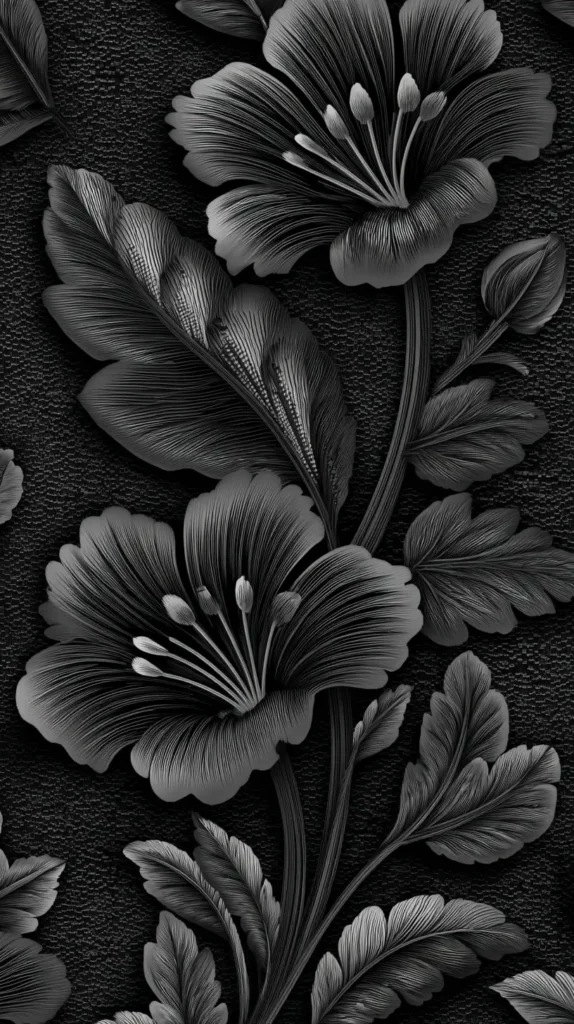

How To Save A Black Wallpaper To Your Phone
Saving one of these black wallpaper designs to your phone is super easy. You don’t need an app or an account. Just a few taps.
Here’s what to do depending on your device:
If you’re on iPhone:
- Tap and hold on the wallpaper you like.
- Select “Add to Photos” or “Save Image.”
- It’ll save to your camera roll.
If you’re on Android:
- Tap and hold on the wallpaper you want.
- Tap “Download Image” or “Save Image.”
- Check your downloads folder or your photo gallery.
That’s it. It’s now on your phone and ready to use. Don’t overthink it. If you accidentally saved three of the same one, you’re in good company. Happens to the best of us.
Once you’ve got it saved, go to your settings and get ready to make your screen look so much better. I’ll walk you through that next.


How To Set A New Wallpaper On Your iPhone
If you’ve never changed your wallpaper before, no shame. Apple doesn’t exactly make it obvious.
Here’s how to do it step by step:
- Open the Photos app and find the black wallpaper you saved.
- Tap the share icon (it looks like a little box with an arrow).
- Scroll down and tap Use as Wallpaper.
- Choose if you want it for the Lock Screen, Home Screen, or Both.
- You can pinch to zoom in or move it around if needed.
- Tap Done, and you’re set.
Quick tips:
- For a cleaner look, pick a wallpaper with empty space near the time/date.
- If your widgets are hard to read, switch to a lighter or more textured black option.
- You can always change it back. This isn’t a tattoo. Just an easy refresh.
And if you want a little drama every time you wake up your phone? Choose one of the galaxy or shadowy swirl options. So satisfying.



How To Set A New Wallpaper On Your Android Device
Androids can be a little different depending on the brand (Samsung, Pixel, etc.), but here’s a general guide that works for most:
- Open your Gallery or Photos app.
- Tap the black wallpaper you saved.
- Hit the three dots or the menu icon.
- Choose Set as wallpaper.
- Pick whether you want it on your Home Screen, Lock Screen, or both.
Some phones let you adjust the crop or layout. Some don’t. Just roll with what works on your device.
Bonus idea: Try one black wallpaper for your lock screen and a different one for your home screen. It’s a small detail, but it feels fancy without any effort.
If your phone has themes or dynamic wallpapers, don’t let it scare you off. You can still use your downloaded image. Just manually override any theme settings so it doesn’t switch back on its own.
Black wallpaper always stands out, especially on bright and colorful phones. It tones everything down in the best way.
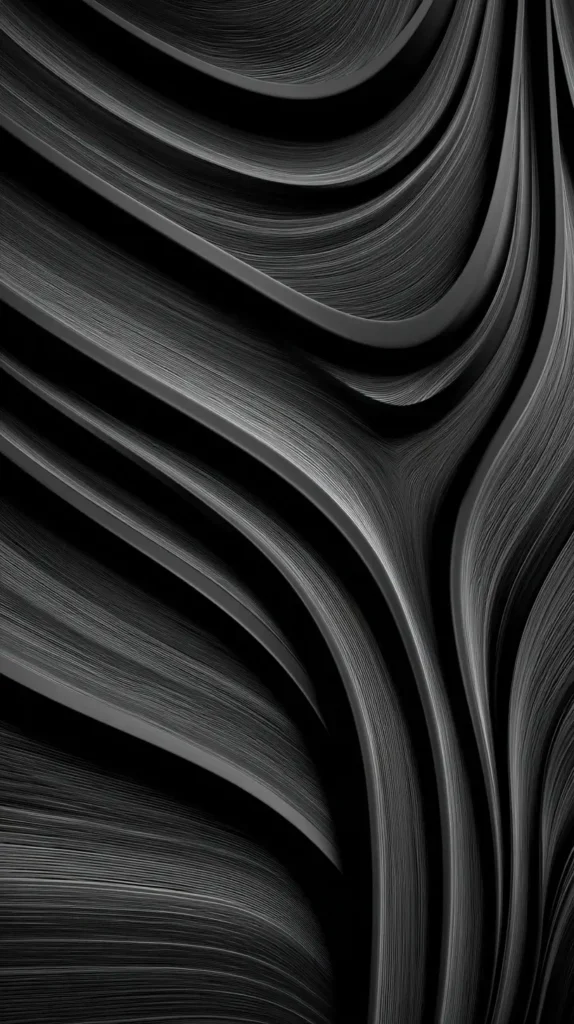


Why These Black Wallpapers Are Better Than The Ones In Your Phone Settings
Let me guess—your phone came with a handful of wallpapers that all feel a little too…meh. Either too bright, too busy, or too abstract in a way that makes no sense.
These black wallpaper options? They’re designed to actually look good with your apps. That’s the whole point.
Here’s why they work:
- They’re not cluttered. Nothing in the background distracts you from your icons.
- They’re high resolution. No pixelated mess here.
- They’re made for real people. Not just tech demo photos.
And unlike the pre-loaded ones that come on your phone, these feel more personal. More “you.”
The goal is to make your screen feel like something you chose, not something you settled for. Whether you like edgy or elegant, minimal or bold, you’ll find a few that hit just right.
Plus, when your screen looks good, you check your phone a little less. It’s weird, but true. Clean design = calmer brain.
So go ahead and pick one that fits your vibe. Then maybe swap it next week when your mood changes. That’s the fun of it.


Final Thoughts
Sometimes, the smallest change makes the biggest difference. Updating your screen with a fresh black wallpaper can honestly feel like a reset. Like clearing clutter you didn’t know was bothering you.
Between juggling kids, blog posts, and a fridge that somehow needs restocking daily, I’ll take any moment of calm I can find—even if it’s just my lock screen.
I’ve found that when my phone background feels calm and intentional, my brain follows. It’s like a little visual sigh of relief every time I unlock my screen.
And really, why not have something that makes you smile—or at least doesn’t make your eyes twitch—every time you look at your phone?
There’s no right or wrong way to pick a favorite. Scroll through. Save a few. Try one for a few days and switch it up again next week. It’s your space.
Whether you go for soft shadows, bold textures, or a quiet quote on black, I hope this post gave you something that feels right. Something that feels a little more you.
And if you love the way your new screen looks, save this post to Pinterest or share it with someone else who needs a little phone glow-up. Because digital style counts, too. And a black wallpaper? It just works.
Now go set yours and enjoy that fresh, new screen feeling.





