Snowman drawing wallpapers always pull me right in with their cute little faces and cozy winter vibes. I love how something so simple can make my phone feel cheerful in two seconds flat. I’ve found that switching to a fresh lock screen can set the tone for my entire day. It feels like changing the background on my digital little world without doing anything too fancy.
I also like how snowmen kind of hold a universal charm. They feel nostalgic without trying too hard. They remind me that winter can feel fun, even when I’m over here in warm Orlando wondering if I’ll ever see real snow again. That tiny contrast actually makes winter wallpapers feel even sweeter. I still like having little mini snow scenes on my screen even if the only white stuff outside is sunscreen.
This post brings everything together in one spot so you can enjoy the cutest winter designs without extra steps. You’ll scroll and choose the wallpapers that match your mood. You won’t need to create anything or load your own photos. Everything is ready. You simply grab the ones that make your day feel lighter.
I’ll also show you how to change your wallpaper on your iPhone or Android without any confusion. The process takes seconds once you know where everything is. I keep the instructions simple because no one needs a long tutorial for something this quick. I want you to enjoy the designs, feel relaxed, and find your new go-to winter look.

This site has some links that are affiliate links. This means that if you buy something, I might get a small commission at no extra cost to you. You can check out my full disclosure for all the details.
Cozy Snowman Drawing Styles To Love
Snowman drawing styles always surprise me with how different they can feel. Each design brings a tiny mood shift that shows up the second your lock screen lights up. Cute ones give playful energy. Softer ones slow your thoughts. Brighter ones act like tiny digital confetti. I’ve found that the right wallpaper can lift a day before anything else happens.
Winter designs work well because they create calm without feeling boring. A classic snowman adds gentle structure to your screen. Pastel snowmen bring cozy charm when life feels busy. Bold outlines add crisp contrast that wakes up sleepy mornings. Every look changes the vibe without demanding effort from you.
The fun part comes from how quickly your preferences shift. One moment calls for a sweet smile with soft shading. Another moment leans toward a minimal sketch that feels clean and modern. Even slight changes in color can adjust your whole mood. It’s wild how a simple screen can shape your energy.
Little details matter more than people realize. Round shapes relax your eyes. Cool colors give your brain a breather. Soft shadows make the screen feel warm without being distracting. All those pieces work together and keep your phone feeling peaceful instead of chaotic.
Choosing a favorite becomes its own tiny joy. Some designs feel stylish. Others feel silly in the best possible way. A few land somewhere in between, giving the perfect blend of charm and quiet. You can save several and rotate them whenever your week needs a refresh. Your phone becomes a tiny winter mood board that shifts whenever you want.


How To Save Your Favorite Snowman Drawing Wallpapers
Saving a wallpaper seems easy until your phone hides the buttons. I’ve noticed that each phone model enjoys changing things just enough to confuse us. However, the steps are simple once you know where to look. Because this post includes several snowman drawing wallpapers, I want to make sure saving them feels quick and stress-free.
The first step is tapping the wallpaper you want. This opens it in full view. Opening it in full view gives you the correct resolution and keeps everything crisp. Many readers miss that part. When the image fills your screen, your phone will show a share icon or a save option. That’s usually all you need.
The next step involves saving the image to your phone’s gallery or photos app. That part happens with one tap. You do not need extra apps or to edit anything. You only save it and move on.
Here’s the usual process:
• Tap the wallpaper you want
• Let it open in full view
• Tap and hold until your phone shows a save option
• Choose Save Image or Download Image
• Check your Photos or Gallery
Although the names may vary, the steps stay easy. Your phone might label the download button differently, but the icon looks familiar on every model. Once the wallpaper is in your gallery, you can set it as your home screen or lock screen with a few taps.
You can save as many wallpapers as you want. You could even save a few now and choose the best one later. Because you get several options here, choosing your favorite might take time. That’s the fun part. You get to explore the collection at your own pace.


Why Snowman Drawing Wallpapers Feel Calming On Busy Days
Snowman drawing wallpapers do something interesting that most people never think about. They calm your brain in a very specific way. I’ve found that simple shapes and soft outlines can settle your thoughts faster than loud patterns or dramatic backgrounds. Snowmen happen to be built from circles, and circles have a naturally soothing effect. They feel whole, predictable, and easy on the eyes when your schedule doesn’t feel that way.
Many winter wallpapers overload the screen with tiny details, which can make your mind feel scattered. Snowmen avoid that entirely. Their shapes stay easy to process, even at a quick glance. Your brain doesn’t work overtime trying to decode anything. Instead, you get a small, steady breath of visual quiet each time you unlock your phone. That quick moment matters on hectic days.
There’s also something helpful about their facial expressions. Snowmen rarely look stressed. They never look rushed. They hold a soft, relaxed smile that reminds you to slow down for half a second. That tiny pause can help you shift out of autopilot and back into your day with a clearer head. I like how that happens naturally without forcing a mindset or adding pressure.
Snow-themed colors also play a role. Whites, blues, and soft grays create a cooler palette that reduces visual heat. Those shades help balance warm screens and busy app layouts. Because of that, these wallpapers make your entire phone feel lighter without changing any settings.
This is why a snowman drawing wallpaper works well for women who want something cute yet calming. It adds charm without chaos. It softens your digital space. And it makes your home screen feel like a small, peaceful reset button instead of something else that needs your attention.


How to Change the Wallpaper on Your iPhone
Changing wallpaper on an iPhone feels simple once you know the exact menu path. I’ve found that many women keep the same wallpaper longer than they plan because the settings menu feels confusing. It moves with each update. Because of that, I keep these steps short and clear. Your new snowman drawing wallpaper will be ready in seconds.
Apple gives you two main ways to change your wallpaper. You can change it through the Settings app or directly from your Photos app. Both work fast. I prefer using the Photos app because you already have the wallpaper open. You can choose whatever feels easier.
Here’s the quick method from your Photos app:
• Open the wallpaper you saved
• Tap the share icon
• Choose Use as Wallpaper
• Adjust the image with pinch or drag
• Tap Done
You can choose whether you want the wallpaper on your lock screen, home screen, or both. Most women choose one for each since the styles feel different in daily use. You might want a bright snowman on your lock screen and a softer one behind your apps.
If you want to change wallpaper through Settings, the steps stay simple:
• Open Settings
• Tap Wallpaper
• Tap Add New Wallpaper
• Select Photos
• Choose your snowman wallpaper
• Tap Add
You can adjust focus, zoom, and cropping. You can keep everything centered for a clean look. And you decide where it goes in the end. Although the whole process sounds tiny, the fresh look always feels worth it.


How To Change Your Wallpaper On Android
Android phones introduce more variation because each brand arranges things differently. I’ve learned that Samsung menus differ from Pixel menus. Motorola does its own thing. Despite the differences, the steps remain simple. You can still switch your snowman drawing wallpaper with very little effort. The process always stays under a minute.
The most common method works from your Gallery app. It keeps everything straightforward. You open the wallpaper and set it right away. That avoids hunting around in settings menus you don’t use often.
Here’s the Gallery method:
• Open your Gallery
• Tap the wallpaper you saved
• Tap the three dots or More
• Choose Set As Wallpaper
• Select Home Screen, Lock Screen, or Both
• Confirm your choice
Some Android phones put the Set As Wallpaper button at the bottom. Others place it in the corner. The layout varies, but the label stays familiar. Your phone might ask if you want motion effects or cropping adjustments. Those are optional. You can keep the wallpaper centered for a clean look.
If you prefer using your phone’s main Settings menu, here’s the typical path:
• Open Settings
• Tap Display
• Tap Wallpaper
• Choose My Photos or Gallery
• Select your snowman wallpaper
• Tap Set Wallpaper
The process stays easy even with small variations. You can preview the wallpaper before applying it. Preview helps if your icons feel busy. You can move the snowman slightly for better balance. The wallpaper fills your screen once you finish.


Choosing The Best Snowman Drawing Wallpaper For Your Style
Picking the right wallpaper feels a lot like choosing an outfit you love. The lock screen becomes a tiny accessory you carry everywhere. It greets you dozens of times a day, which makes the choice feel more personal than people admit. I’ve found that a fresh snowman drawing wallpaper sets a tone that follows me through the week. With so many styles in this post, the options stay wide open.
Soft pastel designs work well for women who want calm energy. Bright colors deliver a strong pop that feels lively. Certain designs might fit busy mornings, while others suit quiet nights. Switching things up gives your phone a quick refresh without extra effort. You get to follow whatever feels relaxing or fun.
Style choices depend on what you want your screen to express. Some women lean toward classic snowmen because they feel timeless. Others enjoy whimsical versions with cheeky smiles or playful shapes. Minimal designs help your apps stand out. More detailed looks add a cozy winter scene that feels charming.
Small decisions shift the mood more than you expect. A simple color change can nudge your energy in a new direction. Clean backgrounds keep the layout neat. Snowy textures create a tiny seasonal moment that softens your day. Every detail works together to shape the full vibe.
Rotating wallpapers keeps things interesting all winter. You can scroll the collection, save your top picks, and switch whenever life needs a refresh. Many women enjoy swapping designs weekly because it feels easy and satisfying. Each snowman drawing has its own personality, which helps your phone stay cute and cheerful. You’ll notice a little mood lift each time you wake your screen.

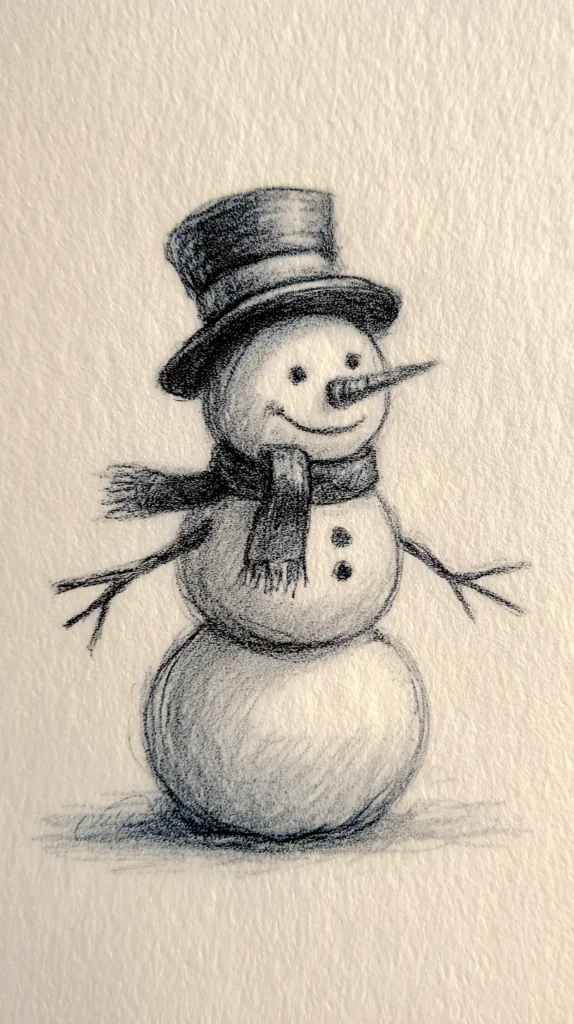
Final Wintery Thoughts
I love how a single wallpaper can shift the feel of my entire phone. I’ve found that choosing the right snowman drawing design feels like choosing a tiny winter decoration for something I carry all day. It keeps my screen cheerful and cute, even when things feel busy. That small moment of delight helps more than people realize.
I also enjoy leaning into seasonal moods. Since I live in warm Orlando, little winter touches on my phone help me feel connected to the season even without snow outside. It keeps things playful. It reminds me that the holidays bring a specific kind of magic that doesn’t depend on the weather. A cozy wallpaper does the job without effort.
Many women scroll Pinterest for winter wallpaper ideas before choosing one they love. Because this post gathers several designs in one place, you can skip the searching and go straight to the fun part. You pick your favorite. You switch it. Your phone feels new again.
I hope the instructions make the process simple. Wallpaper changes should feel quick. They should never feel confusing. You now know how to save the images and set them on both iPhone and Android devices. You can change the screen whenever you want, and you can also rotate the designs.
I love how snowman designs bring joy at any age. The charm works for kids, teens, moms, and grandmothers. It works for anyone who loves simple winter cheer. It works for anyone who likes a sweet little image greeting them each time they pick up their phone.
Enjoy your new wallpapers. Enjoy the soft winter mood they bring. And enjoy the tiny moment of calm every time you unlock your screen.




