If you’re looking for the perfect Memorial Day wallpaper for your phone or tablet, you’re in the right place. I’ve pulled together a collection of patriotic and beautiful designs that are ready for you to use. No need to scroll through stock photo sites, edit images, or use design tools. Just scroll, tap, save, and enjoy.
This post has one goal: to make it easy for you to give your phone a patriotic refresh for the season. Think red, white, and blue. Flags, stars, peaceful skies, and maybe a pop of sparkle. Whether you’re headed to a cookout, a parade, or just enjoying a quiet day off, these wallpapers help your device look as festive as you feel.
I’ll also walk you through how to actually set the wallpaper on your iPhone or Android, just in case it’s been a while or you’ve never done it before. It’s super simple once you know where to tap. We’ll go over that too, with steps that make it a breeze.
This post is full of fresh ideas and handpicked designs. Every one of them is a nod to what Memorial Day stands for—honor, pride, and unity. They’re great for the whole weekend and beyond. Some are bold. Some are soft. All of them are free and ready to download.
So, if you’re ready to give your phone a quick seasonal makeover, keep reading. I promise it’s simple. You’ll leave with a wallpaper (or three) you’ll love every time you unlock your screen. Let’s get into it.

This site includes affiliate links; you can check the disclosure for more details.

What Memorial Day Means
Memorial Day is a time to pause and remember those who gave their lives while serving in the U.S. military. It’s not just the start of summer or a day off—it’s a day of honor. A day of reflection.
Many people visit cemeteries or memorials. Some attend parades. Others take a quiet moment to remember loved ones or heroes they’ve never met. Flags are placed on graves. Stories are shared. Gratitude is felt.
It’s also a day that brings people together. Families gather. Friends host cookouts. Communities hold events. But underneath it all, there’s always a deeper meaning.
So while the red, white, and blue decorations look fun, they also stand for something real. They remind us of bravery, sacrifice, and freedom. That’s what Memorial Day is all about.
Let this simple background on your phone be a small way to carry that meaning with you.

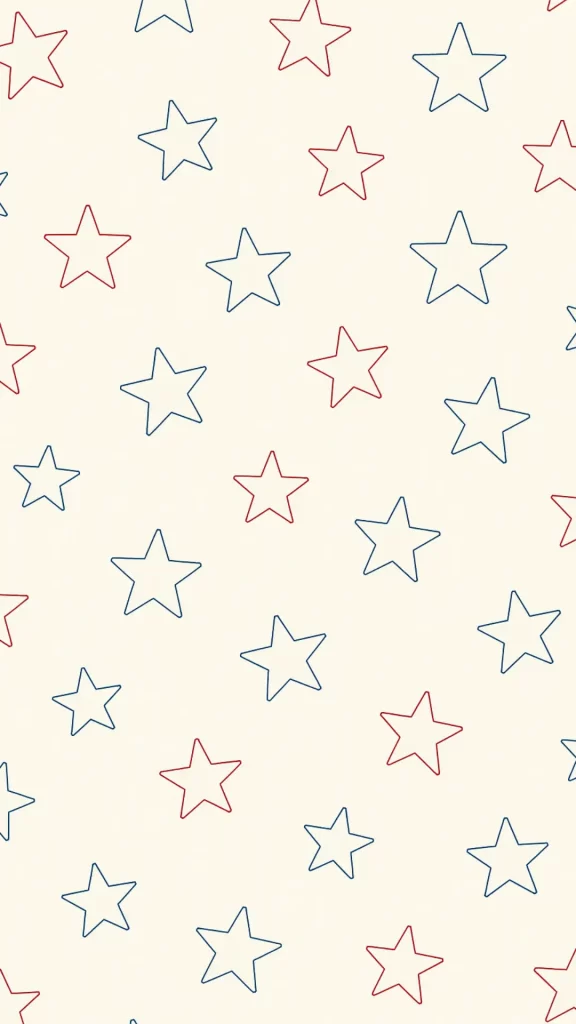

Red, White, and Blue Wallpaper Designs That Pop
There’s something about red, white, and blue that just feels right this time of year. Whether you’re into bold patterns or soft tones, there’s a design for you. These patriotic colors are more than just a theme—they represent something real. Freedom. Respect. Unity.
Here’s what you’ll find in the wallpaper collection:
- Big, bold stars on deep navy backgrounds
- Faded flag textures for a vintage look
- Fireworks in full color against the night sky
- Hand-lettered quotes like “Land of the Free” or “Proud to Be American”
- Soft watercolor stripes in patriotic colors
- Clean, minimal flag icons for a modern vibe
Each wallpaper is designed to look great on screens of any size. Whether you use a phone, tablet, or both, these images will adjust to fit without getting stretched or pixelated.
Not sure which one to pick? You don’t have to choose just one. You can save a few and swap them out through the weekend. I do this all the time when I want a fresh look. One day you can go bold. The next, more subtle. Easy as tapping a button.
To save a wallpaper:
- Tap and hold on the image.
- Select “Save to Photos” or “Download Image.”
- That’s it—it’s now on your device.
The Memorial Day spirit is all about honoring, remembering, and showing pride. Let your wallpaper reflect that. It’s such a simple way to carry a little meaning with you all weekend long.



How to Set a New Memorial Day Wallpaper on Your iPhone
Once you’ve saved the image you love, it only takes a minute to set it. If you haven’t changed your wallpaper in a while, don’t worry. I’ll walk you through the steps. It’s quick, easy, and can be changed again anytime.
Here’s how to set a wallpaper on your iPhone:
- Open the Photos app.
- Find the Memorial Day image you saved.
- Tap the share button (the square with the arrow).
- Scroll down and tap “Use as Wallpaper.”
- Choose whether you want it for your Lock Screen, Home Screen, or both.
- Tap “Done.”
That’s it! Your screen will instantly feel more festive and fresh. If you’re using iOS 16 or later, you can even customize it with widgets and filters too, but that’s totally optional.
You can also change your wallpaper from the Settings app:
- Open Settings.
- Tap “Wallpaper.”
- Tap “Add New Wallpaper.”
- Select the image from your Photos.
One tip: Choose a design that won’t make your app icons hard to see. Bold colors work well. Simple backgrounds are easier on the eyes too. That’s why all the wallpapers in this post are made with clarity in mind.
So go ahead—make your phone feel like it’s part of the celebration. Patriotic and polished in just a few taps.



Changing Your Memorial Day Wallpaper on Android Devices
Android phones may look a little different depending on the brand, but changing your wallpaper is still pretty simple. Whether you have a Samsung, Google Pixel, or something else, you’ll have your new look up in no time.
Here’s how to do it straight from your photo gallery:
- Open the photo of the Memorial Day design you saved.
- Tap the three dots or options icon.
- Choose “Set as” or “Use as wallpaper.”
- Pick “Home screen,” “Lock screen,” or both.
- Adjust the position if needed, then tap “Set wallpaper.”
You can also go through your settings if you prefer:
- Open Settings.
- Tap “Wallpaper” or “Display.”
- Select “Choose wallpaper from Gallery” or similar.
- Find the image and confirm your choice.
That’s it! Your new screen is ready to go.
One thing I love about Android phones is the flexibility. You can set scrolling wallpapers, add motion, or even set different ones for each screen. But for now, a simple, static patriotic design does the job beautifully.
Want to swap your wallpaper later this weekend? Just repeat the same steps with another design from the post.
It’s fun to change things up as the weekend goes on. Try a firework image for the evening, or something soft and sky-toned for the daytime. Every time you look at your screen, it’s a little reminder of the meaning behind Memorial Day.
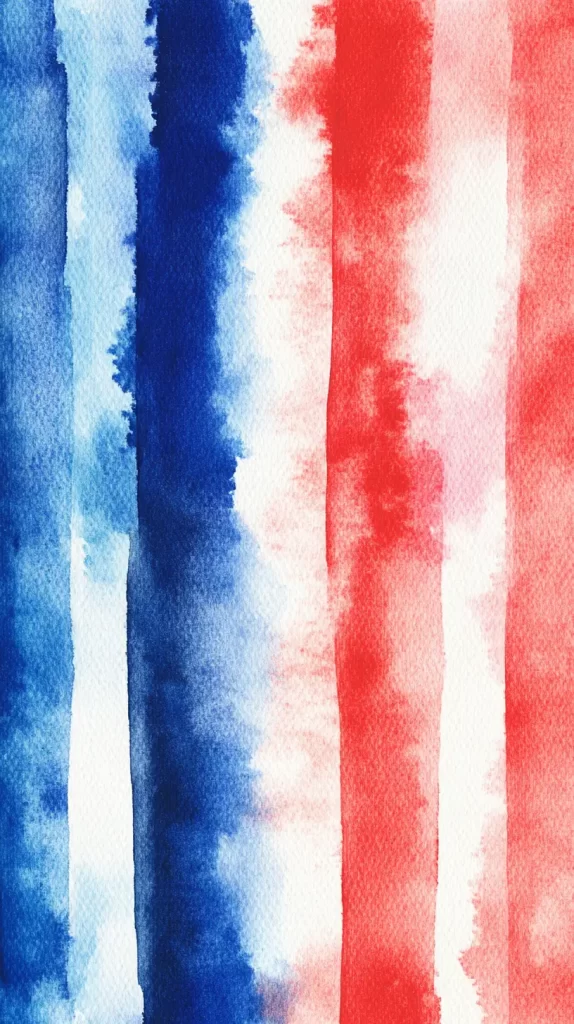


Styles for Every Vibe: Minimal, Vintage, and Festive
Not every patriotic wallpaper needs to be loud or busy. Some of us love the look of clean, simple, or retro designs. That’s why the collection includes a mix of different vibes—so there’s something for everyone.
If you’re more into subtle style, try:
- A light cream background with tiny red and blue stars
- A single outlined flag on a soft gray backdrop
- Watercolor designs with faded stripes
Love the retro look? These are great picks:
- A grainy American flag with a vintage filter
- 70s-style lettering with “Home of the Brave”
- A weathered stars and stripes collage
Want something bold and festive?
- Fireworks exploding in red, white, and blue
- Sparkling stars scattered across a dark navy sky
- Big flag prints with dramatic textures
You can even pick a wallpaper that feels calm but still patriotic. Some images feature clear blue skies with waving flags. Others show gentle fades between red, white, and blue. These have a peaceful, respectful tone.
The fun part is mixing and matching. You might use a simple background on your home screen and a more detailed one on your lock screen. Or swap them out based on the time of day.
It only takes seconds to change. And these Memorial Day wallpapers are designed to feel personal, no matter your style.

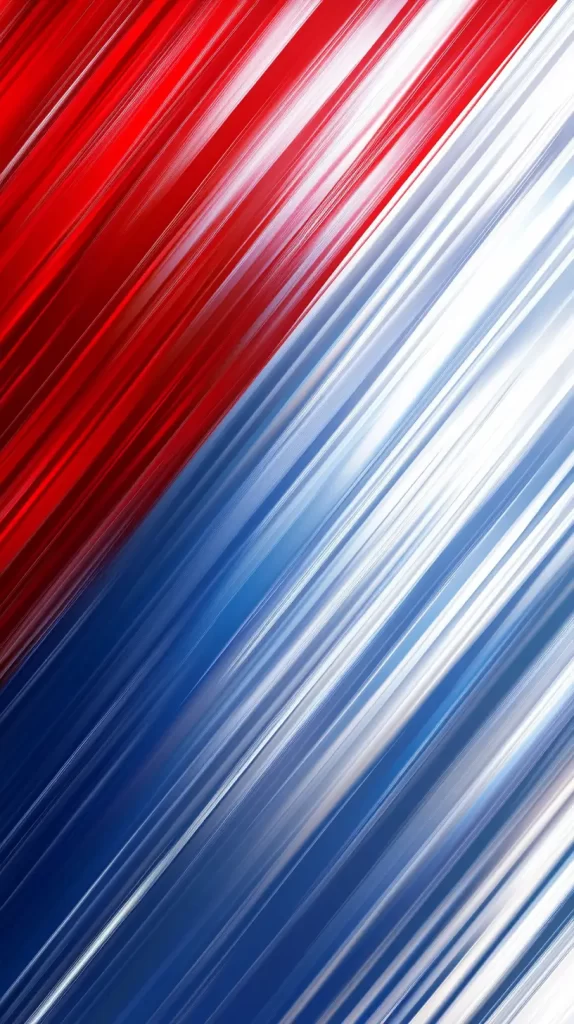
Tips for Keeping Wallpapers Clear and Crisp
Sometimes a great wallpaper can look blurry or off once it’s on your screen. Here’s how to make sure the one you choose stays clear, centered, and perfect.
First, always save the full-sized version of the image. Avoid screenshots or low-res copies. This post only includes high-quality files, so when you save them, they’ll look crisp.
Here’s how to get the best results:
- Don’t zoom in on the photo when setting it—just let your phone auto-fit it.
- Use the preview option before you lock it in.
- Avoid stretching or cropping the image too much.
- Try different ones if the first one doesn’t look right.
Some wallpapers are brighter than others. If your phone has an OLED screen, darker images often look better and save battery too.
Want your app icons to stand out?
- Choose a design with a clear space in the middle.
- Stick with softer tones or faded textures behind icons.
- Bold designs work best for lock screens.
And if you ever want to go back to a plain background, no worries. You can change your wallpaper anytime.
But for this Memorial Day, a patriotic screen is a fun and easy way to mark the season. Just pick the one that feels right for you and enjoy it all weekend long.


Final Thoughts
I hope you found a Memorial Day wallpaper (or a few) that you absolutely love. The designs in this post were made to give your phone or tablet a little seasonal charm—without any fuss. There’s no need to design your own or scroll through endless photos. Everything here is already done and ready for you to use.
Here’s what we covered:
- A full collection of red, white, and blue wallpapers
- Step-by-step instructions for iPhone and Android users
- Styles for every vibe: bold, vintage, and minimal
- Tips to keep your wallpaper looking crisp and clear
You don’t have to stick with just one. Feel free to change things up all weekend long. Whether you’re showing off fireworks on your lock screen or soft watercolor stars behind your apps, there’s a wallpaper in here for every mood.
And if you’re pinning favorites for later, this is a great post to save to Pinterest. That way, you can come back anytime you want to update your screen for summer holidays or just need a quick refresh.
Remember, it only takes a few taps to give your device a whole new feel. Patriotic, festive, and full of meaning—that’s what these designs are all about.
So go ahead and celebrate the season your way, even if it’s just one screen at a time.





