Christmas wallpaper is one of the simplest ways to bring the holiday spirit to your digital devices. Whether it’s your phone, tablet, or even your desktop, a festive background can instantly brighten your screen and your mood. These wallpapers come in countless designs, ranging from traditional holiday themes to sleek, modern graphics. Whatever your style, there’s a wallpaper that will make your device feel like part of the holiday celebration.
Adding Christmas wallpaper is about more than aesthetics. It’s a way to connect with the season on a personal level. Think about how often you check your phone—probably dozens of times a day. Now imagine seeing a cozy, snowy cottage or sparkling Christmas lights every time you unlock your device. It’s like carrying a little piece of holiday magic in your pocket.
For anyone feeling overwhelmed by the holiday rush, these wallpapers can serve as a small but meaningful reminder to pause and enjoy the moment. And since changing your wallpaper takes less than a minute, it’s an effortless way to bring the season into your daily life. There’s no clean-up involved, no boxes of decorations to haul out—just a simple download and a few taps to transform your device.
What’s great is how easy it is to switch things up. You’re not tied to one design for the whole season. You can try a classic Christmas tree this week and swap it for twinkling lights next week. The possibilities are endless, and it’s a fun way to keep your device feeling fresh and festive all month long.

This site includes affiliate links; you can check the disclosure for more details.
How to Change Your Background on an iPhone
If you’re an iPhone user, changing your wallpaper is quick and easy. Apple’s system is designed to make customization as easy as possible. You can give your phone a festive makeover with just a few steps. Here’s how:
- Download Your Favorite Design: Save the Christmas wallpaper you’ve chosen to your Photos app. Most downloads will automatically go to this location.
- Open the Settings App: Locate the “Settings” app on your home screen. Tap it to open the menu.
- Find the Wallpaper Option: Scroll down until you see “Wallpaper” listed. Tap to open this section.
- Choose a New Wallpaper: Select “Choose a New Wallpaper.” You’ll see categories such as “Dynamic,” “Stills,” and “Live.” Most Christmas wallpapers will fit under “Stills.”
- Select the Image: Navigate to the Photos app through this menu and find the image you just downloaded.
- Adjust to Fit Your Screen: Use pinch-to-zoom gestures to ensure the image is properly centered. Adjust it to your liking.
- Set the Wallpaper: Tap “Set” and decide where you want the wallpaper to appear—Lock Screen, Home Screen, or both.
This quick process allows you to update your wallpaper whenever you want. Whether you’re switching between designs or sticking with a favorite, it’s as easy as following these steps.

How to Change Your Christmas Wallpaper on an Android Device
For Android users, customizing your wallpaper is just as easy, though the steps might vary slightly depending on your phone model. Here’s a general guide to get your device holiday-ready:
- Save the Wallpaper to Your Device: After downloading the Christmas wallpaper, find it in your gallery or downloads folder.
- Access Home Screen Settings: On most Android phones, you can long-press an empty spot on your home screen. This action will bring up a menu where you can select “Wallpapers” or a similar option.
- Choose the New Wallpaper: Once you’re in the wallpaper menu, look for an option to browse your gallery or photos. Select this to access the image you’ve saved.
- Preview the Wallpaper: Tap the Christmas wallpaper to see a preview of how it will look on your screen. Adjust the placement if necessary.
- Apply the Wallpaper: When you’re satisfied with the appearance, tap “Set Wallpaper.” You’ll usually have the option to apply it to your Home Screen, Lock Screen, or both.
Some Android devices offer more customization options than others. If your phone supports live wallpapers, you can even use animated Christmas designs for an extra festive touch.

Top Christmas Wallpaper Themes to Brighten Your Device
There’s no shortage of Christmas wallpaper designs to choose from. Whether you prefer something bold and colorful or serene and minimalistic, there’s a style that fits your vibe. Here are some popular themes to consider:
- Traditional Christmas Scenes: These include images of decorated trees, stockings by the fireplace, and snowy cottages. They’re classic, cozy, and timeless.
- Minimalist Designs: For a modern touch, look for wallpapers with simple patterns like a single snowflake or an outline of a Christmas tree on a solid background.
- Bright and Bold Colors: Reds, greens, and golds dominate this category. Wallpapers with ornaments, wrapped presents, or candy canes bring vibrant energy to your screen.
- Winter Wonderland: Snowy forests, frosted windows, and ice-covered lakes create a serene and calming aesthetic.
- Cute and Playful Themes: Santa, reindeer, and holiday-themed cartoon characters add a whimsical, cheerful touch.
- Religious Designs: Nativity scenes, angels, or stars of Bethlehem provide a spiritual connection to the holiday season.
The best part? You can try several of these throughout December to keep things interesting.

Why Christmas Wallpaper Can Boost Your Holiday Mood
Updating your wallpaper might seem like a small gesture, but it can make a big difference. It’s like hanging lights on your house or putting up a wreath on your door. Every time you unlock your device, you get a visual reminder of the joy and warmth of the season.
For many of us, our phones and tablets are our most-used possessions. Whether we’re checking messages, scrolling social media, or setting reminders, we interact with our screens constantly. Adding a festive wallpaper ensures those moments feel a little more special.
It’s also a great way to share holiday cheer with others. When someone sees your screen, they might smile at the festive design. It’s a tiny but meaningful way to spread the holiday spirit. And let’s face it—sometimes, the little things make the season brighter.

Tips for Picking the Perfect Christmas Wallpaper
Not all wallpapers are created equal, so it’s important to choose one that fits your device and style. Here are a few tips to help you decide:
- Consider Your Screen Size: Make sure the image resolution matches your device. A low-quality image might look blurry or stretched.
- Think About Functionality: If you use a lot of apps, avoid overly detailed designs that might clash with your icons.
- Match Your Personality: Whether you love bold and bright or calm and neutral, pick something that feels like you.
- Keep It Fresh: Don’t be afraid to change your wallpaper regularly. With so many options, you can rotate through designs to keep things exciting.
These small considerations can help you find a wallpaper you’ll love every time you use your device.

Family-Friendly Christmas Wallpaper Options
Finding the right Christmas wallpaper for a family-friendly vibe can be an enjoyable experience. If you share your devices with children, or simply want a cheerful atmosphere, there are plenty of designs that cater to all ages. These wallpapers not only add a festive flair but also spark joy and excitement, especially for little ones.
Kid-friendly wallpapers often feature playful and whimsical themes. Look for designs with classic holiday characters like Santa Claus, Rudolph, or Frosty the Snowman. Animated styles can be especially fun, showcasing cartoon versions of these icons that children instantly recognize and love. A wallpaper with Santa flying across the night sky or reindeer pulling a sleigh full of presents can make kids feel like the magic of Christmas is right in their hands.
If your family loves Christmas movies, you might enjoy wallpapers inspired by popular films. Think snowball fights from Frozen, the Grinch in his Santa outfit, or scenes from Home Alone. These familiar images not only look great but might even spark family conversations about your favorite holiday traditions.
Nature-themed wallpapers can also be family-friendly, especially those featuring animals. Imagine your screen filled with penguins in scarves, polar bears playing in the snow, or bunnies under a Christmas tree. These gentle designs are perfect for a warm and welcoming vibe that everyone in the family can appreciate.
When choosing a wallpaper, keep practicality in mind too. Select images that are bright and clear, with bold outlines or colors. These will stand out on your screen, even when apps or notifications are displayed. And if your kids use the device, get them involved in picking a wallpaper—they’ll love having a say in how the device looks during the holiday season.




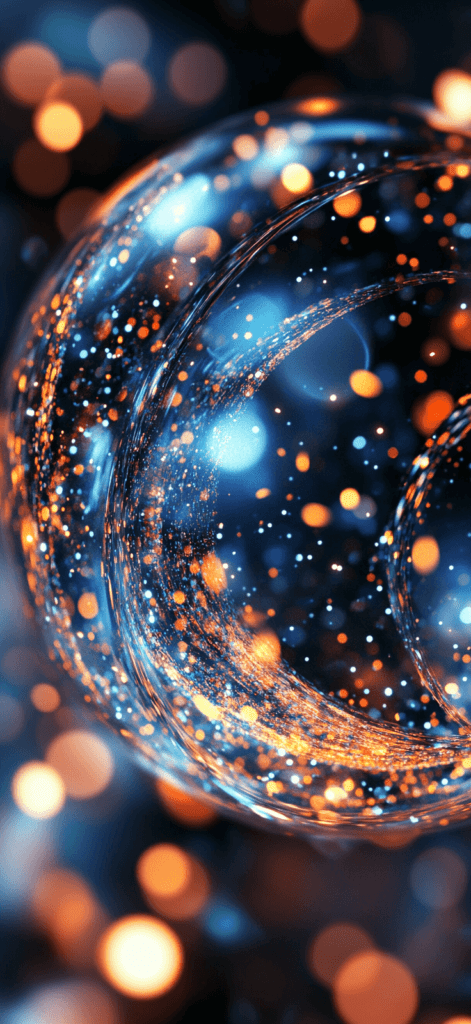









Bring the Holiday Spirit Everywhere You Go
Your digital devices are a huge part of your daily life, so why not make them festive? Adding Christmas wallpaper is one of the simplest ways to bring holiday cheer into your everyday routine. Whether you prefer playful themes or elegant designs, there’s something out there that’s perfect for you.
Take a few minutes to update your screen today. It’s an easy change that can bring joy every time you glance at your phone. And with so many beautiful wallpapers available, you’re sure to find one that makes your heart a little happier.



