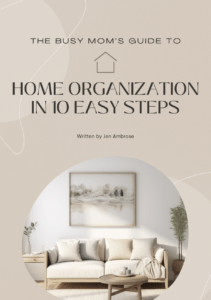Halloween is one of those holidays that brings out the kid in everyone. From spooky decorations to creative costumes, there’s a lot to love about this time of year. One way to get into the spirit is by changing your phone or computer background to a fun Halloween wallpaper. It’s a simple change, but it can really set the mood for the season. To help you celebrate, I’m including some fantastic Halloween wallpapers that you can download and use.

This site contains affiliate links; please view the disclosure for more information.
The Fun of Halloween Wallpaper
There’s something magical about Halloween. It’s a mix of the spooky and the fun, the creepy and the cute. Whether you prefer images of haunted houses, Jack O’Lanterns, or playful ghosts, there’s a Halloween wallpaper out there for you. And let’s be honest, who doesn’t love a good witch on a broomstick?
Think about the excitement of carving a pumpkin. The gooey insides, the careful carving of the face, and then the moment you light it up and see your creation glow. A Halloween wallpaper can bring a bit of that excitement to your screen every time you unlock your phone or open your laptop.
Choosing the Perfect Wallpaper
When it comes to choosing the right Halloween wallpaper, it all depends on your personal style. Are you into the classic black and orange theme? Or maybe you prefer something a bit more modern, like a minimalist ghost design? The options are endless, so take your time and pick something that makes you smile.
For those who love a good scare, there are plenty of eerie designs to choose from. Think dark forests with foggy paths, eerie moonlit nights, and haunted mansions. On the flip side, if you’re more into the playful side of Halloween, look for wallpapers featuring cute cartoon witches, friendly skeletons, or adorable black cats with big, green eyes.

Keeping It Fresh
One of the best parts about Halloween wallpaper is that you can change it as often as you like. Maybe you start October with a cute pumpkin design and switch to something spookier as Halloween night approaches. It’s a fun way to keep things fresh and exciting.
Halloween Wallpapers for Every Device
Don’t forget about all your devices. Sure, your phone and laptop are the obvious choices, but what about your tablet or even your smartwatch? Having a cohesive Halloween theme across all your gadgets can be a fun touch that shows off your love for the holiday.
Practical Tips for Halloween Wallpaper
Here are a few practical tips for finding and using Halloween wallpaper:
- Resolution Matters: Make sure the wallpaper you choose matches the resolution of your device. A blurry image can ruin the effect.
- Consider Icons: If your wallpaper is too busy, it might make it hard to see your app icons. Look for designs that leave some clear space.
- Change It Up: Don’t be afraid to change your wallpaper frequently. There are so many great designs out there, so why stick to just one?


















Making Memories
Using Halloween wallpaper is a small but fun way to celebrate the season. It can bring back memories of past Halloweens and build excitement for the festivities to come. Whether you’re planning a big party or just handing out candy, a festive background can be a daily reminder of the joy and fun of Halloween.
Think back to when you were a kid, picking out your costume and counting down the days until you could go trick-or-treating. Each time you look at your Halloween wallpaper, you might feel a bit of that same excitement. It’s these little things that can make the season feel special.
Changing Your iPhone Wallpaper
Changing your wallpaper on an iPhone is a simple process. Follow these steps to update your wallpaper to a new, festive Halloween design:
- Open Settings: Locate the “Settings” app on your iPhone and tap to open it.
- Wallpaper: Scroll down and select “Wallpaper.”
- Choose a New Wallpaper: Tap “Choose a New Wallpaper.”
- Select the Source: You can choose from “Dynamic,” “Stills,” or your “Photos.” For Halloween wallpapers, you’ll likely want to select “Photos.”
- Pick Your Image: Browse your photo library and select the Halloween wallpaper you want to use.
- Set Wallpaper: After selecting your image, tap “Set.”
- Choose Screen: Decide whether you want the wallpaper on your “Lock Screen,” “Home Screen,” or “Both.”
Now, enjoy your new Halloween-themed wallpaper on your iPhone!
Changing Your Android Wallpaper
Changing your wallpaper on an Android device is straightforward. Follow these steps to update your wallpaper to a new, festive Halloween design:
- Open Settings: Locate the “Settings” app on your Android device and tap to open it.
- Display or Wallpaper: Scroll down and select “Display” or “Wallpaper,” depending on your device model.
- Wallpaper: If you selected “Display,” you may need to tap “Wallpaper” next. On some devices, “Wallpaper” might be a direct option in the main settings menu.
- Choose a New Wallpaper: You’ll see options like “Home screen,” “Lock screen,” or “Home and lock screens.” Select where you want the new wallpaper to appear.
- Select the Source: Choose from preloaded wallpapers, live wallpapers, or your gallery/photos. For Halloween wallpapers, you’ll likely want to select “Gallery” or “Photos.”
- Pick Your Image: Browse your photo library and select the Halloween wallpaper you want to use.
- Set Wallpaper: After selecting your image, you may need to adjust the size or positioning. Once you’re satisfied, tap “Set wallpaper” or “Apply.”
Now you can enjoy your new Android screen with a Halloween theme!
Final Thoughts on Halloween Wallpaper
Halloween wallpaper is more than just a background image. It’s a way to celebrate, to express your style, and to get into the spirit of the season. Whether you go for spooky, cute, or somewhere in between, the right wallpaper can set the mood and make your devices a bit more festive.
So go ahead, find that perfect Halloween wallpaper from the collection above, and let it bring a bit of spooky fun to your daily routine. Who knew a simple background image could make such a big difference? Enjoy the season and have a fantastic Halloween!